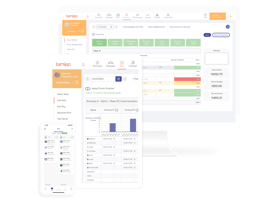tamigo is here to help
+45 70 27 93 30 support@tamigo.com
Our dedicated customer support team is ready to help you between 09:00 - 16:00 CET, Monday to Friday. And we guarantee a response to any request within 24 hours, Monday to Friday.
Or if you’re a tamigo user, you can visit the help centre. It includes FAQs, step-by-step guides and much more.
We make life easier for you
Support
We want to make you feel at home. That’s why we offer customer support in your language to help you in the best way possible.
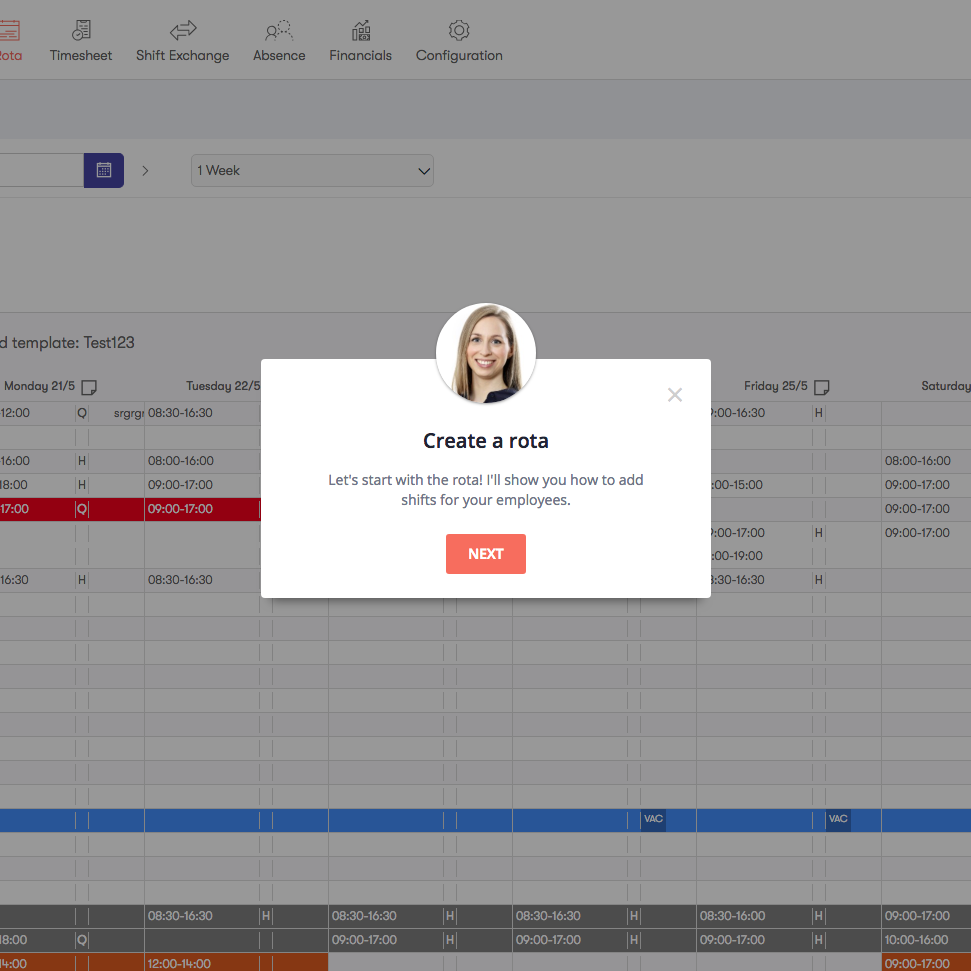
Training and workshops
tamigo is easy to use. To get started, we offer a number of hands-on workshops that effectively train administrators and planners. Options range from webinars and phone calls to on-site workshops.

Learn as you go
Our free software wizard helps you through the basic steps in tamigo and shows you exactly what to do in the solution. Learn how to add employees, edit the front page, manage shifts and more.

Frequently Asked Questions (FAQ)
Simply sign up for the free 30-day trial and you'll receive an email with login details. You then have full access to all the features in tamigo, including the check in and out function and full support.
You get 30 days to try tamigo for free! If you decide to continue with tamigo, all your data from your test account will be kept. If not, it will be deleted.
The price consists of the price per package, per department/per month (plus potential add-ons). There is no start-up fee. Workshops, custom manuals, virtual guides, videos and Project Management come at an additional price. See our Pricing for more info.
You bet we are! Check out our Trust Centre for more info.
No – all you need is access to a computer, tablet or smartphone with internet access.
No matter the location or need to import or export data, we can integrate with almost anything! Check out our Integrations for more info.
You can use tamigo via any internet browser (we recommend Google Chrome), or via our smartphone app.
Both versions are for everyone. The browser version gives you access to every feature in tamigo and allows Planners and Administrators to get a complete overview. The smartphone app lets you manage daily workforce management tasks and allows employees to check their shifts on the go.
Bulgarian, Chinese (beta), Czech, Danish, Dutch (BE, NL), English (UK, US), Estonian, Finnish, French, German, Greek (beta), Hungarian, Italian, Japanese, Lithuanian, Norwegian, Polish, Portuguese, Romanian (beta), Slovak, Slovenian, Spanish, Swedish, Vietnamese.
Diana Afshar
Support Consultant, tamigo